Please follow the following steps to download and activate your NordVPN
First Go to the activation page on NordVPN.com Click Here
1- Enter the activation code which you received from after your order.
2- Enter your activation code in the first field.
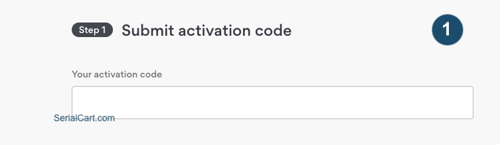
3- Choose your account credentials and click Create Account.

Additionally, in case you are using multiple NordVPN activation keys on a single account simply enter the same e-mail address and password.























