Please follow the steps below to redeem your purchase:
- COPY your License Code (under the redemption link button above)
- IMPORTANT: please use your browser to create your account and redeem the code above. Continue with the instructions below.
- Click the green Redemption Link button above and Login If you do not have an account, Click Create new KeepSolid ID to create login credentials

- If you already have an account, you can login and then click Redeem
- You can then copy and paste the above serial code into the provided field
- Once you’ve created an account, check your email and confirm your KeepSolid ID by clicking on the link.
- Login to your KeepSolid account
- Copy and paste the above serial code onto the Input your code here field
- Download the software by clicking HERE
- if you need help installing the software on other platforms please reference the following LINK
- Double click on the download link once it has finished downloading and move it to your Applications folder

- Open VPN Unlimited from your Applications folder and login to your KeepSolid account
- Go through the introductory steps
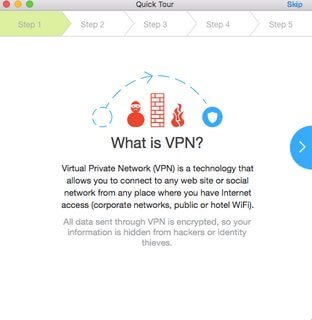
- To use one of the servers, double click on one of the options
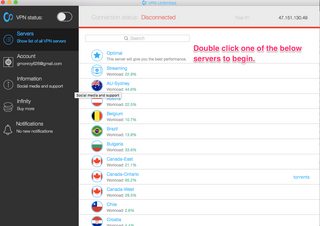
- Click Install to install the profile
- Toggle the button to right of VPN Status. If you experience any issues, please close and re-open the app
Note: For more detailed help information, refer to the following page
You’re all set!
Do you have any questions? Please feel free to contact our support team.























