Extend or activate your Mullvad VPN subscription
1- To activate your Mullvad VPN subscription first you need a Mullvad VPN account (unlike other VPN providers Mullvad does not collect your email address). If you already have a Mullvad account you can ignore this step and continue with the step 2.
To create a Mullvad VPN account Click Here. Then as you can see in the following image click on “Create new account“:
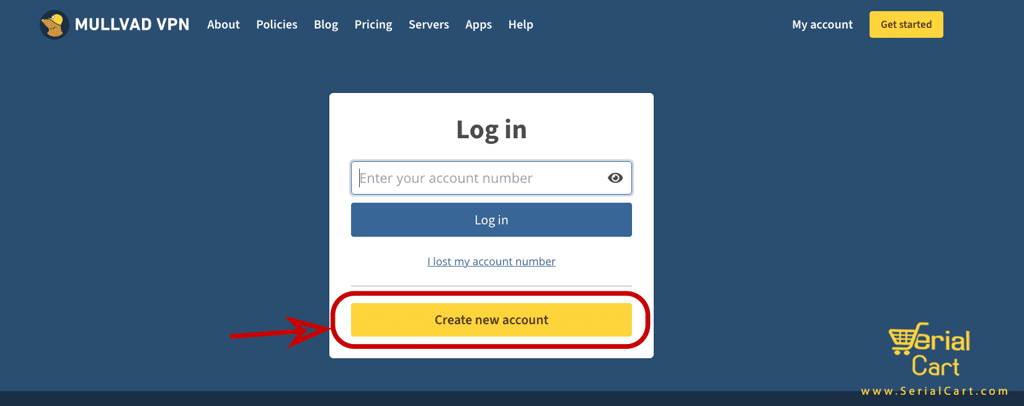
Then as you can see in the following image click on “Generate account number“:
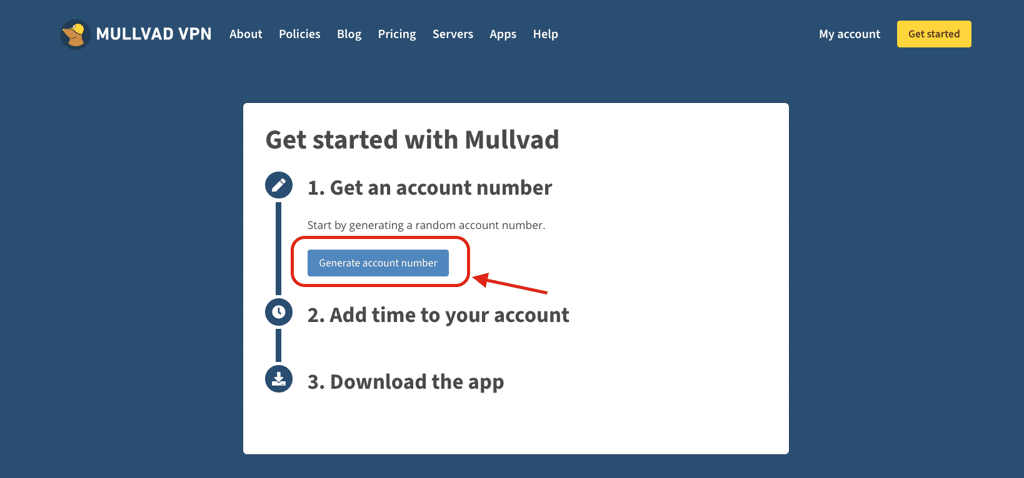
Then a random number consisting of 16 digits will be generate.
IMPORTANT: Please note that you must save this number somewhere safe such as your password manager application (e.g. Bitwarden). If you loose this number we will not be able to recover your account. Mullvad does not keep any information from their users.
2- Then click on “My account” located on top-right corner of the page :
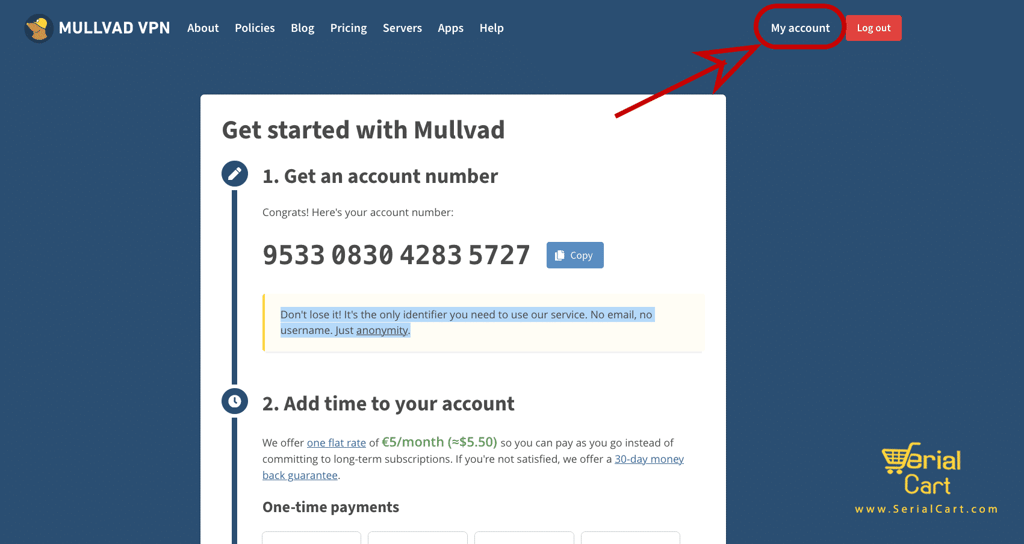
And then click on the “Voucher” :
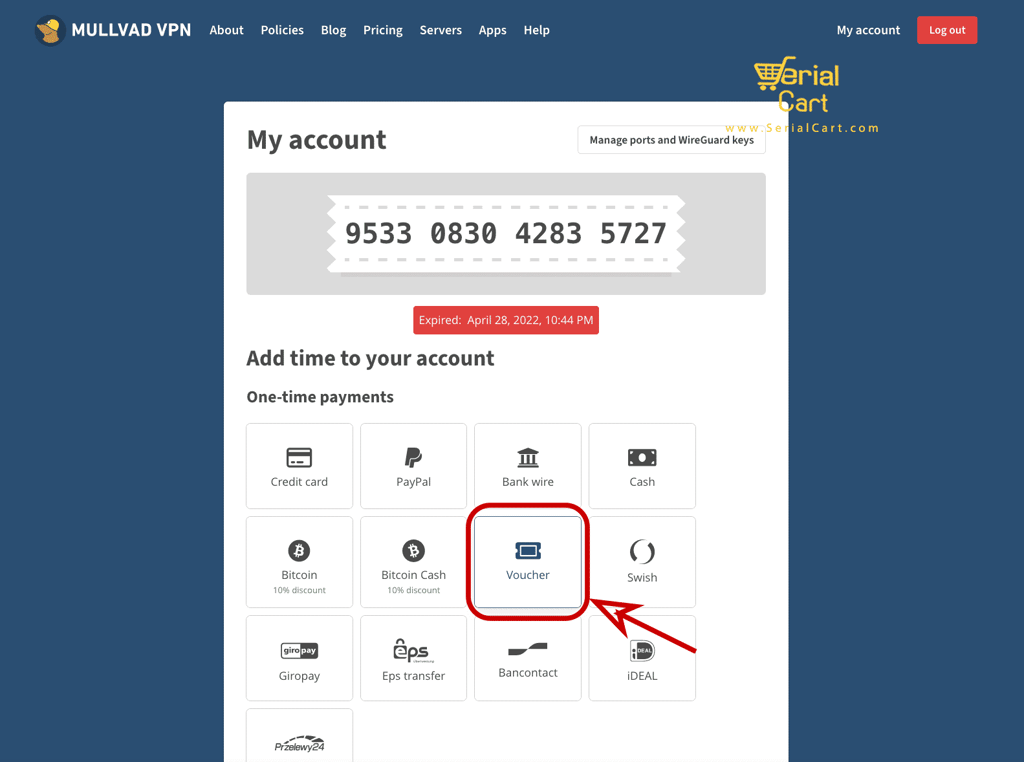
3- Then in the enter the code which you received from us into marked field in the below image and click on “Submit“:
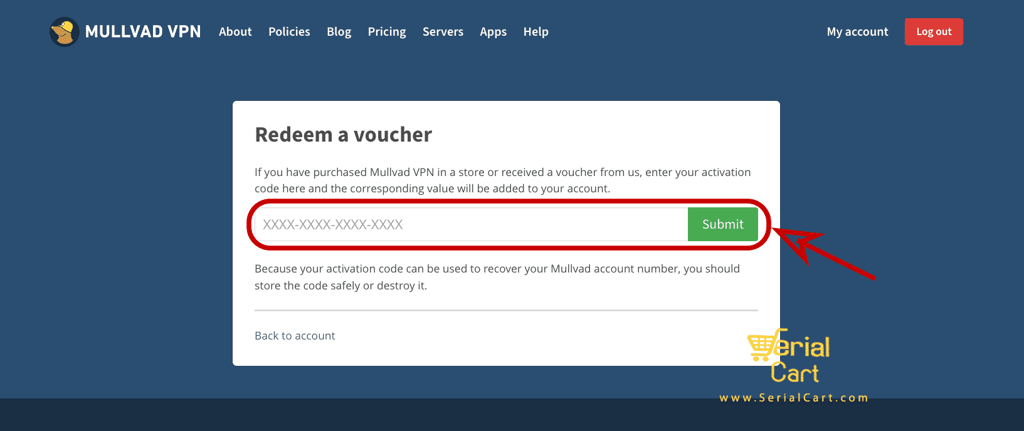
Important note:
Since Mullvad only offers 1-year keys, if you order a 2-year variant form us, we will send you two 1-year keys, and if you order a 3-year variant, we will send you three 1-year keys.























