How to activate Malwarebytes Premium in Windows, Mac and Android
To activate Malwarebytes Premium you need an activation key. To order a valid activation key please visit our store.
To download the latest version of Malwarebyte Premium from the official website please click here.
Now when you have your activation code please follow these steps:
Activate Premium license on Windows
- Open Malwarebytes for Windows.
- Click Activate License.
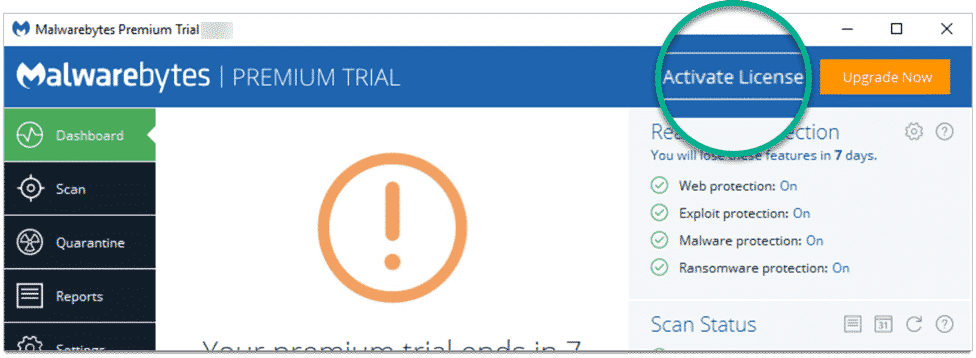
- Click the text box under License key, then enter your key.
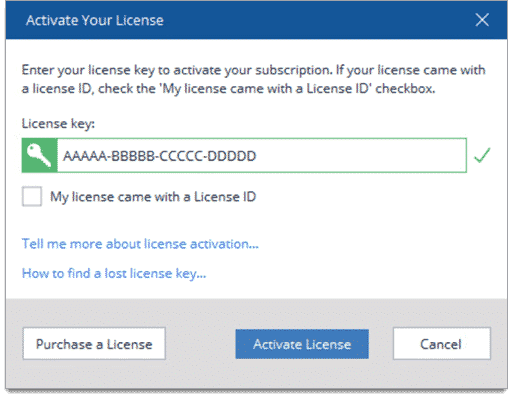
- If you have an ID, click the checkbox next to My license came with a License ID.
Click the text box under License ID, then enter your ID.
IMPORTANT: If you do not have an ID, leave the box unchecked and continue to step 5.
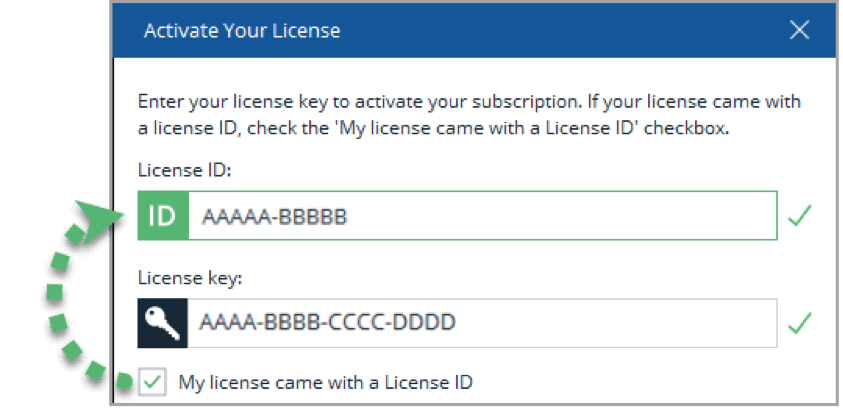
- Click Activate License.
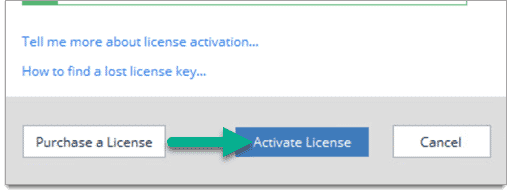
When Malwarebytes for Windows Premium is activated, Malwarebytes | Premium is displayed in the top left corner of the window.
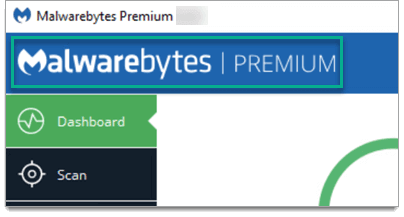
Following activation, Malwarebytes Premium on Windows starts a threat scan and turns on Real-Time Protection. Malwarebytes may take a few minutes to start.
To protect additional devices, repeat the instructions above on another Windows computer.























