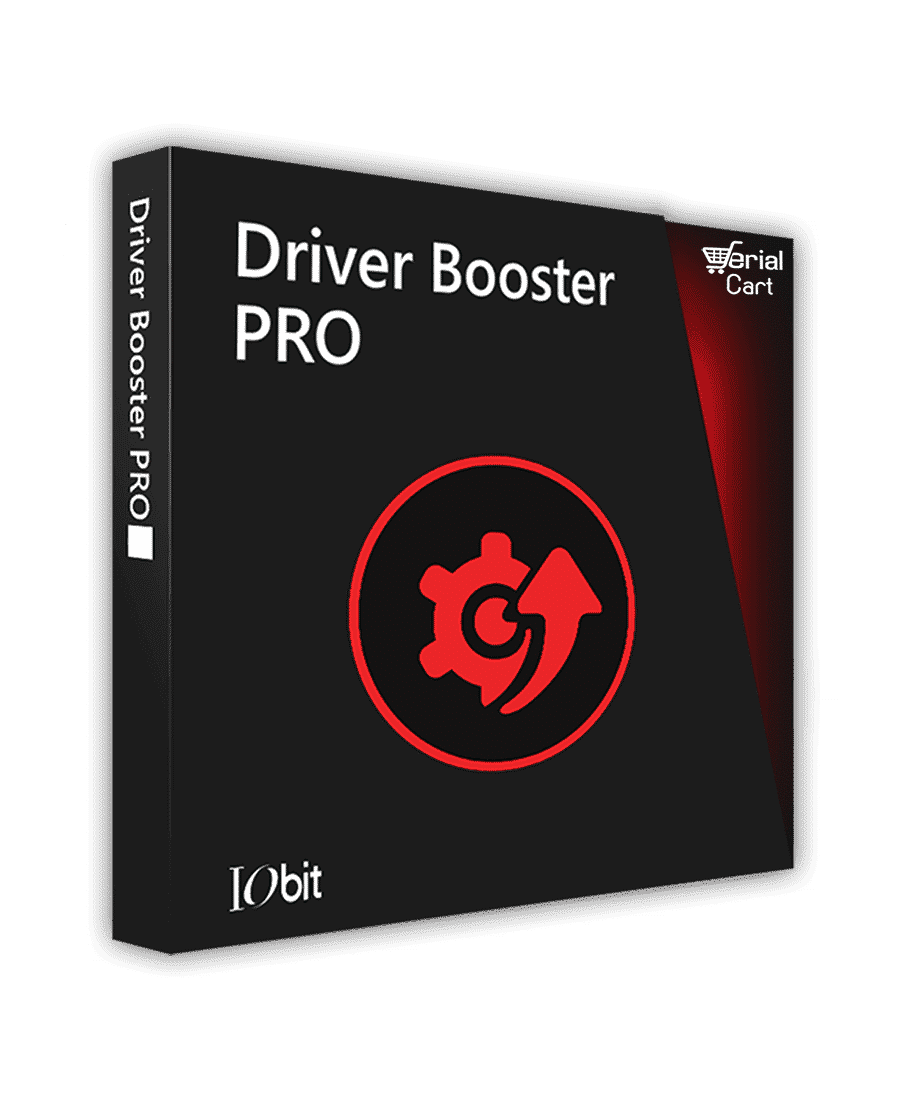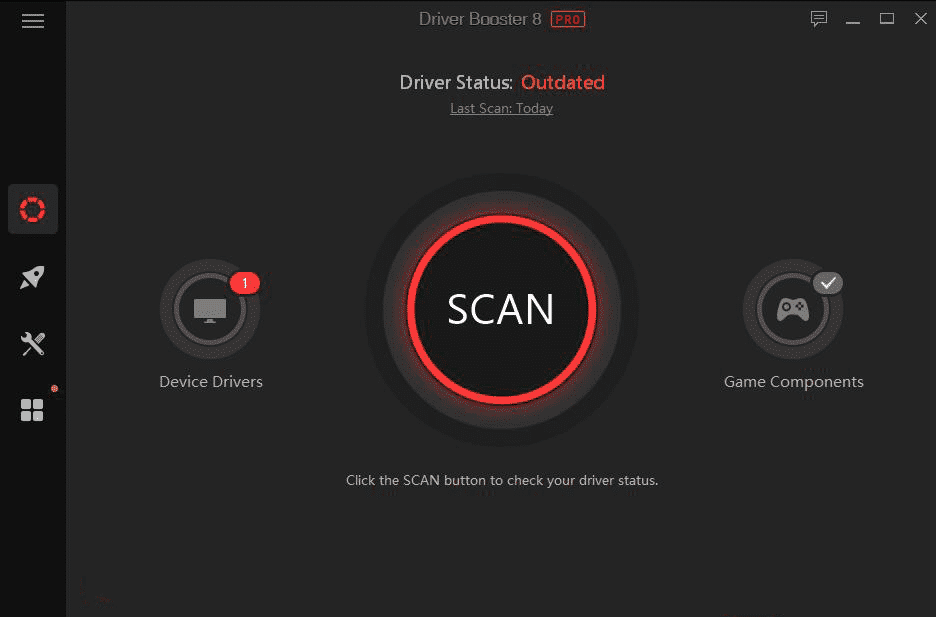excl. VAT
IOBit Driver Booster Pro
 Buy Iobit Driver Booster Pro (version 10 – 2024-2025) from the official distribution of IOBit.
Buy Iobit Driver Booster Pro (version 10 – 2024-2025) from the official distribution of IOBit.
Iobit Driver Booster Pro
With Driver Booster you’ll be able to quickly check, download and install device drivers. Driver Booster’s rapid solution will make your PC system and external devices work smoothly again. Even if there is no Internet, Driver Booster can install graphics card drivers, display adapters or other missing drivers for you offline.
Driver Booster Pro supports multiple languages, including English, German (Deutsch), French (Français), Japanese (日本語), Italian (Italiano), Dutch (Nederlands), Spanish (Español), Turkish (Türkçe), Polish (Polskie), 简体中文 (Simplified Chinese) and 繁體中文 (Traditional Chinese). If you are trying to set it to your native language, here are instructions on how to change the language.

Scan and update drivers in a flash
Do you suffer from frequent system crashes, freezing screens or device errors? Outdated, defective or missing drivers can cause PC devices to stop working well. With Driver Booster you will be able to quickly check, download and install device drivers. Driver Booster’s rapid solution will make your PC system and external devices work smoothly again. Even if there is no Internet, Driver Booster can install graphics card drivers, display adapters or other missing drivers for you offline.
A large database of 8 Million+ Certified Drivers
Driver Booster Pro detects broken and outdated drivers and finds the exact matching current drivers for the system and devices. The driver database supports more than8 million device drivers and drivers from over 1200 major brands. Moreover, the driver sources are all officially from the original hardware manufacturers and have passed Microsoft WHQL test and IObit test.


Troubleshooting of sound, network and hardware problems
Driver errors bring painful inconvenience to your life. No sound, stuck keyboard, jerky mouse movements or frequent network disconnections. Driver Booster offers free built-in tools to fix these Windows problems. Features like “fix sound glitch”, “fix poor image resolution” and “fix network errors” help diagnose and fix the corresponding Windows device driver errors.
Fast and easy to use Driver updater
Driver Booster 9 employs the clear “one-click” interface design to make the process simple and fast. Besides, the speed of scanning and driver installation becomes even faster. If needed, you can enable the automatic driver update, so you will always get the latest driver updates in real time.

Q & A
The purchased license key will be sent digitally after approval of your successful payment. This process might take up to two working days however, in more than 90% of orders it takes less than 12 hours.