Activation Instructions for G DATA Internet Security
Step 1: Once the above file has been downloaded, Run it to start the installation process.
Step 2: Select your language and click Next.
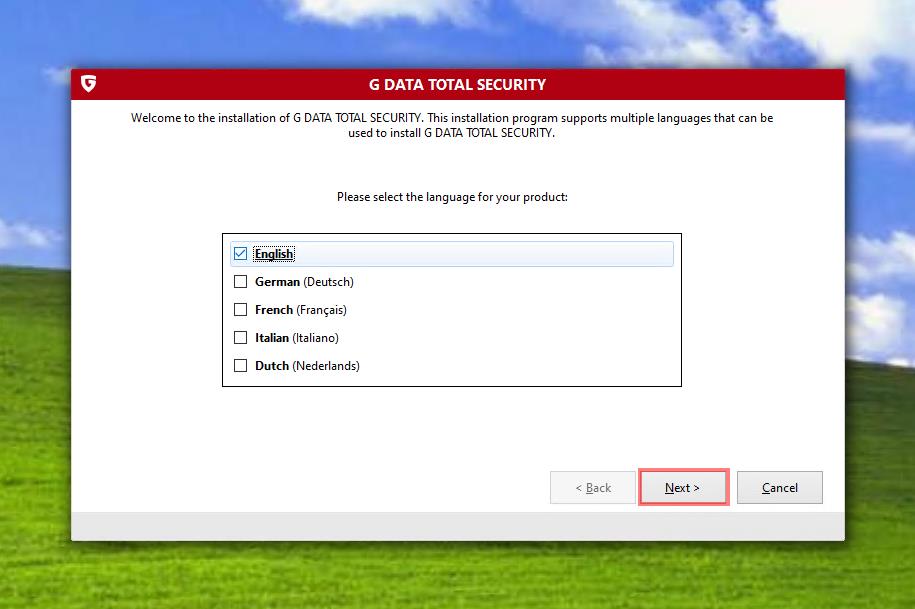
Step 3: Choose your preferred installation method (Standard installation is recommended).
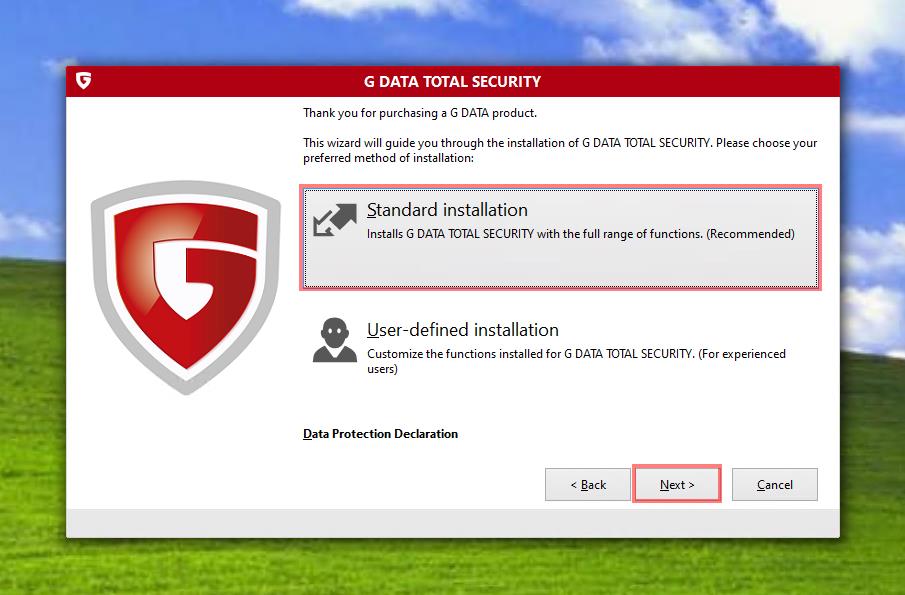
Step 4: Read the license agreement. If you wish to proceed click Accept & install.
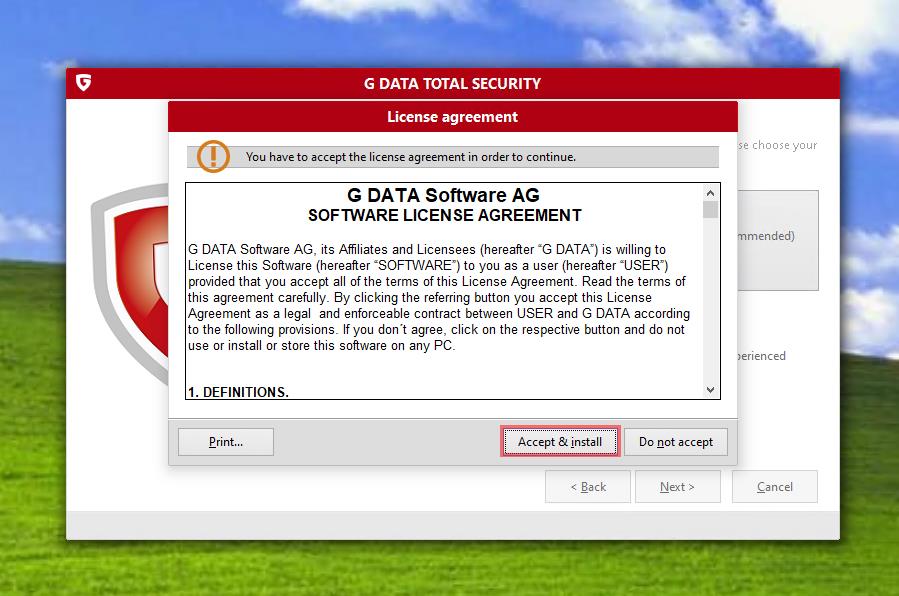
Step 5: Wait for the installation to be completed.
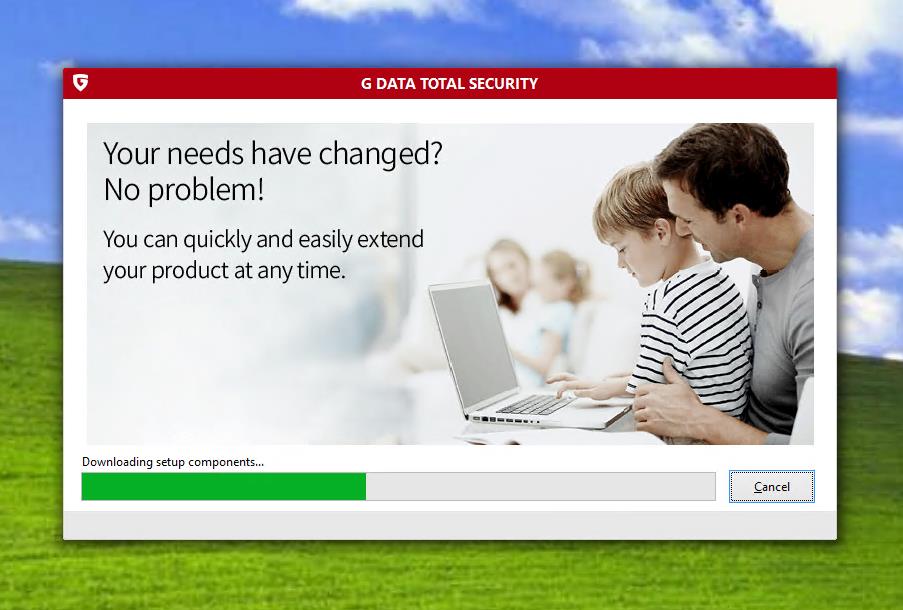
Step 6: Click Activate full version.
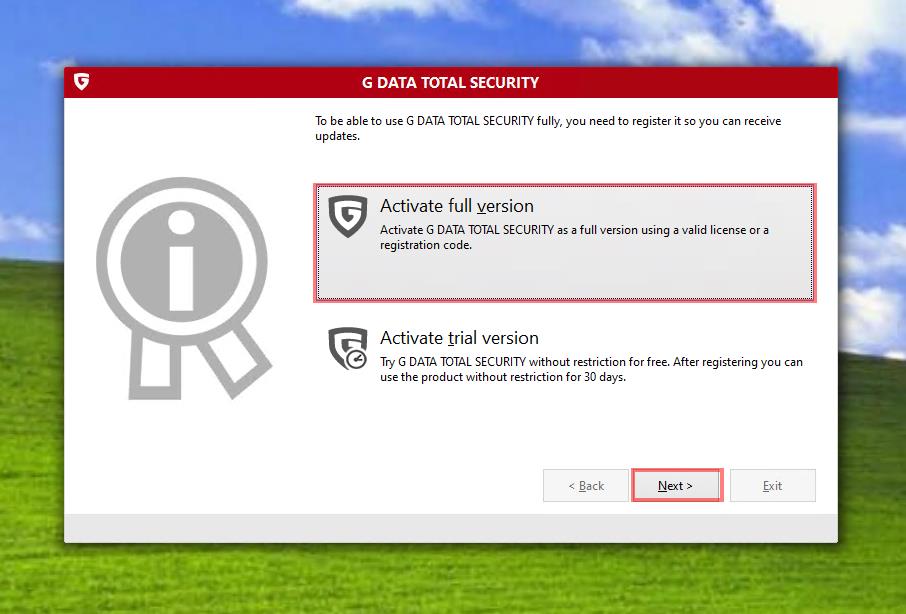
Step 7: Click Enter a new registration number and click Next.
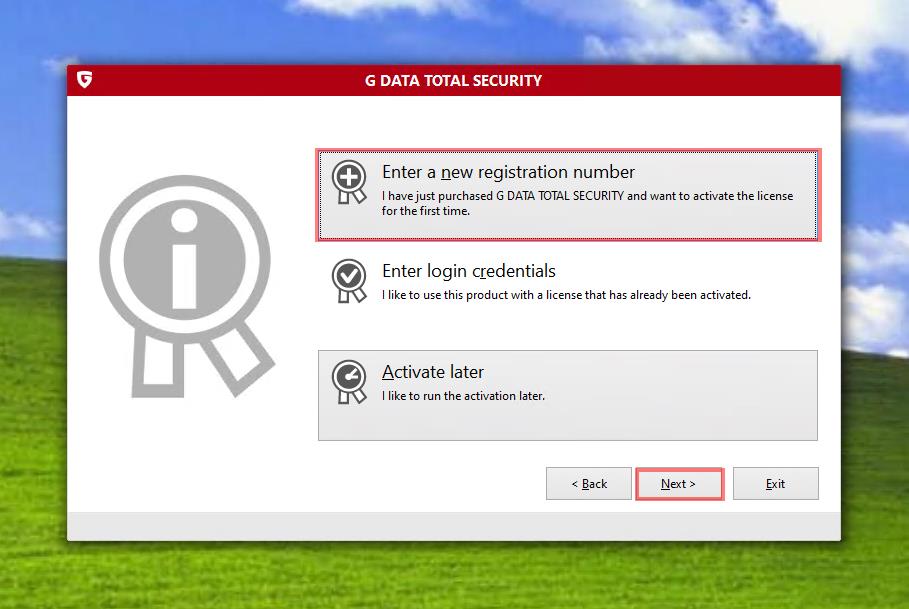
Step 8: On the following window, enter the required information.
Click Activate now at the bottom of the window.
Your license becomes active from this point on. You will also receive an email with a User name and Password.
If you have a license for multiple computers, these credentials will be needed to activate the software on the additional computers .
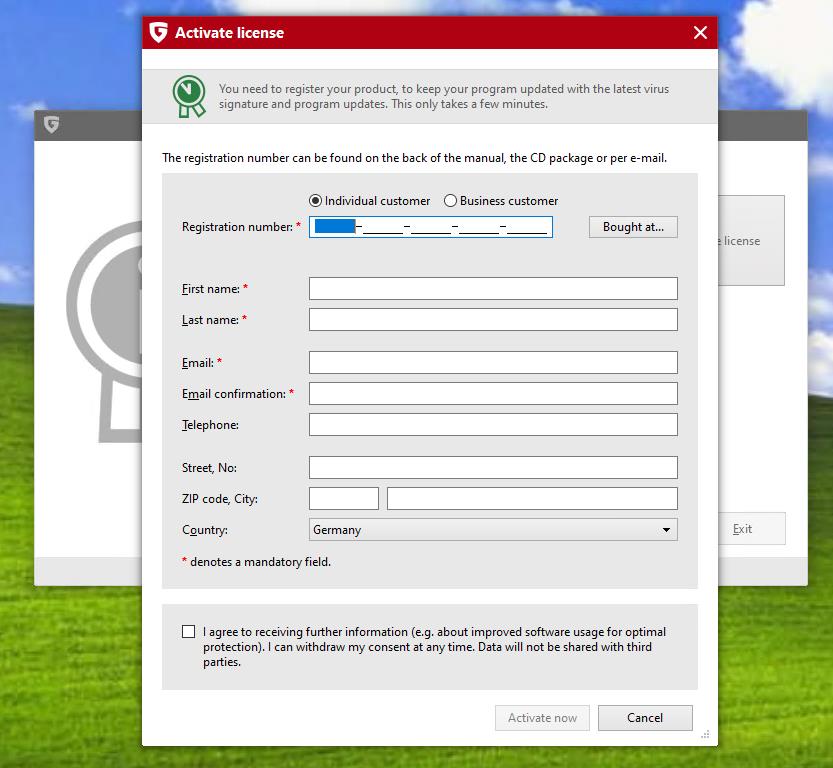
Step 9: Click Exit, your computer will then be restarted.
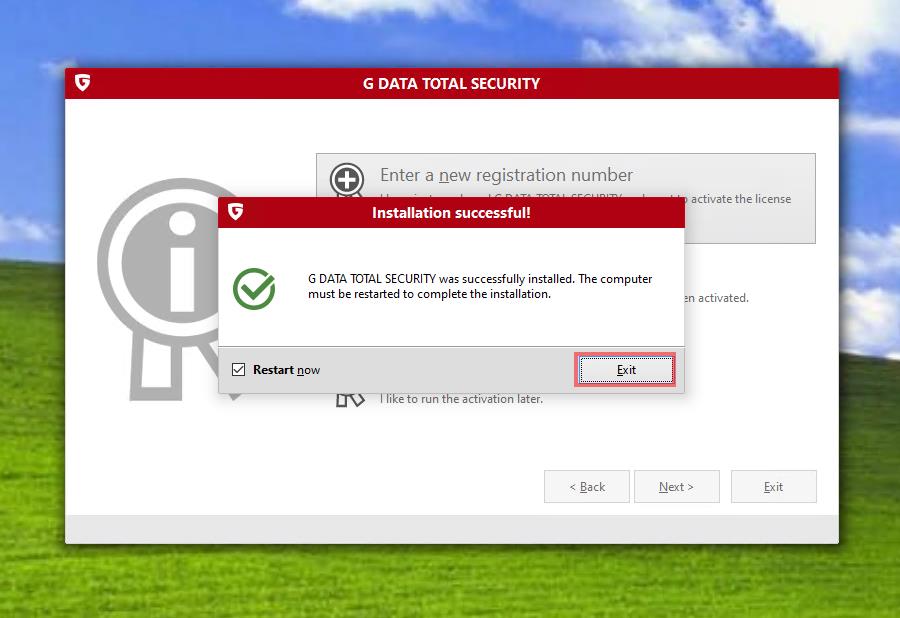
Congratulations, your product is now fully operational!























